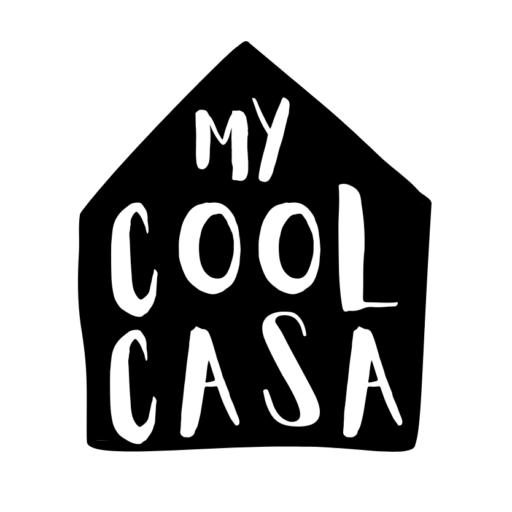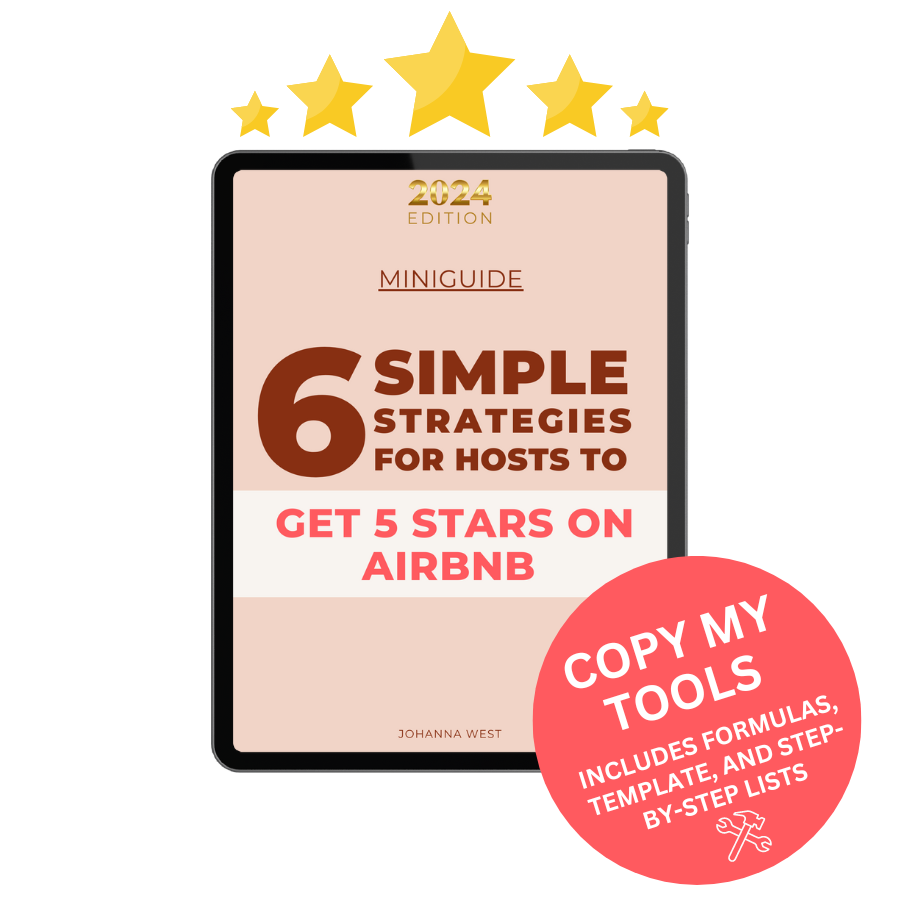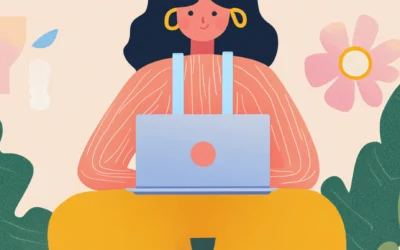Learn how to save hours weekly by automating your Airbnb messages. Discover the best tools, templates, and strategies to streamline guest communication while maintaining a personal touch.
Did you know that Airbnb hosts spend an average of 8.4 hours per week managing guest communications? I get it – responding to the same questions and sending check-in instructions can feel like a full-time job! The good news? Message automation can cut your communication time in half (or more) while maintaining your five-star host status. Here’s my take on Airbnb message automation without losing your personal touch.
Why automate your Airbnb messages?
Here’s the reality that every host eventually faces: quality guest communication is essential, but it shouldn’t consume your life. My first month of hosting, I spent nearly 15 hours a week just managing messages. Between sending check-in instructions, answering questions about parking, and coordinating cleaning schedules, I felt more like a 24/7 customer service agent than a property host.
I knew something had to change so I looked into message automation. My main concerns were: would automated messages feel too robotic? Would my guests notice? Would my reviews suffer?
But here’s what actually happened: my guests started commenting specifically on how thorough and professional my communication was. The benefits went way beyond just saving time. My communication ratings jumped from 4.7 to 4.9 after implementing automation, and I cut my message management time down to just 2 hours a week.
The real magic of automation lies in three key areas.
- First, consistency becomes your superpower – no more forgetting to send important details or typing out the same detailed instructions.
- Second, you actually have more time for meaningful personalization when you’re not bogged down with routine messages.
- Third, you can finally establish better boundaries, using automated responses to set clear expectations about response times for non-urgent matters.
Want some concrete numbers? Here’s what automation typically achieves:
- Response times drop to instant for routine inquiries
- Host time spent on messaging decreases by 70-80%
- Guest satisfaction scores often increase by 5-15%
- Booking rates typically improve by 10-20% due to faster response times
The bottom line? If you’re still managing your Airbnb messages manually, you’re working harder, not smarter. Automation isn’t just a convenience – it’s a crucial tool for scaling your hosting business while maintaining your sanity.

A couple of tools for Airbnb message automation
When I first started looking into automation tools, I felt completely overwhelmed. There seemed to be dozens of options, each claiming to be the best solution for hosts. After trying out way too many platforms (and wasting more money than I’d like to admit on subscriptions), I’ve finally figured out what really matters in an automation tool.
Let’s start with the platform I wish I’d known about from day one: Hospitable (formerly Smartbnb). I love how it lets you create message rules based on specific triggers – like sending a welcome message exactly 24 hours before check-in, or automatically checking if guests need early check-in when they book.
Then there’s iGMS, which I recommend to my friends who manage multiple properties. It’s a bit pricier, but the unified inbox feature alone is worth its weight in gold. Once you’ve experienced managing all your properties’ messages in one place, you’ll never want to go back.
For hosts just starting out, Airbnb’s native automated messaging features can actually be surprisingly powerful. They’re free and integrate perfectly with the platform (obviously). I used these exclusively for my first three months, and they handled about 60% of my basic communication needs.
The key is to choose a tool that matches your specific needs. Starting with more than two properties? Go straight for iGMS or Hospitable. Just getting started with one property? Master Airbnb’s native tools first, then scale up when you feel the limitations. Remember, the most expensive option isn’t always the best – I learned that lesson the hard way!
Setting up your first automated message sequence
I’ll never forget my first attempt at setting up automated messages. I actually ended up sending the same welcome message to a guest three times in an hour! But hey, we all start somewhere. After lots of trial and error, I’ve developed a pretty good system for setting up the first automation sequence. Mine contains five messages.
- Start with the basics: your booking confirmation message. This is like your digital handshake – it sets the tone for everything that follows. I learned to keep it short but warm, including just three things: a genuine thank you, confirmation of the dates, and a promise of detailed check-in information to come. That’s it! I used to send a novel of information, but guests would get overwhelmed and miss important details.
- Next, schedule your check-in instructions. The sweet spot, I’ve found, is 24 hours before arrival. Any earlier and guests might forget; any later and they might be too rushed to read carefully. Pro tip: include a simple “Please confirm you’ve received this” request at the end. It’s saved me countless headaches with guests claiming they never got the instructions.
- The middle of the stay is where most hosts go wrong with automation. Don’t bombard your guests! I just send one quick “How’s everything going?” message the morning after check-in. It shows you care while giving guests space to enjoy their stay. Remember, good automation should feel like attentive service, not surveillance.
- Then, set up your checkout sequence. I send checkout instructions 24 hours before departure
- Finally, I send a thank-you message two hours after checkout. Keep these practical and warm – think of them as your digital goodbye wave.
The most important rule I’ve learned? Always test your sequence on yourself first. Send test messages, check the timing, and make sure everything flows naturally.
How to write the perfect automated message templates
There is an art to creating good message templates. They have to feel human, have all the necessary info, but not so much that they’re overwhelming. The secret sauce isn’t just what you say, but how you say it. My first templates were stiff and robotic (think “Dear valued guest…”). Now I write like I’m talking to a friend who’s staying at my place.
Here’s my golden rule: personality over perfection. Instead of “Upon your arrival, you will find,” I write “When you get here, you’ll see.” It’s amazing how small changes like this make your automated messages feel human. I also love using light humor in my templates. My checkout instructions start with “We’re kinda sad you’re leaving…” – it softens the whole message.
Variables are a really neat feature in templates. Most automation tools let you insert guest names, dates, and property details automatically. But here’s a pro tip: create custom variables for seasonal messages. I have different welcome messages for summer (mentioning the pool) and winter (highlighting the fireplace). It takes a bit more setup time, but the personalization is worth it.
The biggest template mistake? Information overload. I used to cram everything into one message. Now I break it into digestible chunks. Check-in instructions focus solely on getting into the property. House rules come in a separate message. Local recommendations? That’s another template entirely. When I made this change, my “message read” confirmation rates jumped from 65% to 92%.
Keep “nurturing” your templates. Every few months, I review guest questions and update my templates to address common issues. This proactive approach has cut my one-off messages by about 40%. Remember, good templates evolve with your hosting experience!
Advanced automation strategies for Superhosts
After two years of hosting, I thought I had my automation down to a science. Then a gnarly winter storm rolled around, and I realized I needed different message sequences for different scenarios. That’s when I dove into advanced automation. Now you’ll get to know the very nerdy side of me.
Ok, so my favorite advanced strategy is conditional messaging. Think of it as “if-this-then-that” for your guest communications. For example, I set up special message sequences for late-night arrivals that include extra details about parking and lighting. For winter bookings, my system automatically sends weather updates if snow is forecast.
If you’re managing multiple properties, there are property-specific templating. Each property gets its own message bank with unique details and recommendations. My beach condo guests get tide tables and surf spot recommendations, while my downtown condo guests receive public transit tips. Yes, it takes time to set up, but it’s saved me countless hours of customizing messages manually.
I also love automation rules for special scenarios. I have pre-written sequences for early check-in requests, late checkouts, and even power outages. When a guest messages asking for early check-in, my system automatically checks the previous booking’s departure time and sends an appropriate response. No more scrambling to coordinate with cleaners at the last minute!
Here’s a tip that took me way too long to figure out: use automation to handle guest screening. My booking confirmation message includes specific questions about the purpose of their trip and number of guests. The responses help me spot potential red flags early, and it’s all automated!
Keep improving your automated messages
Numbers tell stories, and in hosting, those stories can make or break your business. When I first started tracking my automated messages’ performance, I found out that my lengthy welcome message had only a 45% read-through rate. Ok, that’s no surprise (now that I know not to overwhelm my guests).
Here’s what I’ve learned to track: response rates, read receipts, guest engagement, and review comments specifically mentioning communication. I use a simple spreadsheet (nothing fancy needed!) to monitor these metrics monthly. I discovered that messages sent between 4-7 PM have nearly double the engagement rate of those sent in the morning.
I also tried A/B testing: I run small experiments with different message versions to see what works best. When I tested two different check-in instruction formats – one bulleted list versus one step-by-step guide with emojis – the emoji version got 30% more positive mentions in reviews. I guess guests love emojis?
The key to optimization is watching for patterns in guest questions. If you keep getting asked about the same thing, your automated messages need updating. I used to get frequent questions about parking until I created a dedicated pre-arrival message just for parking instructions. Questions dropped by 80% almost immediately.
Remember, optimization isn’t just about efficiency – it’s about guest satisfaction. I measure success by looking at my “communication” ratings in reviews and the number of mid-stay questions I receive. When these numbers improve, I know my automation strategy is working. The goal isn’t to eliminate guest contact entirely, but to make every interaction meaningful and helpful.
Your Takeaway
You don’t need to implement everything at once or invest in expensive tools right away. Here’s what you can do in the next 15 minutes: go to your Airbnb host settings and set up just one automated message – make it your check-in instructions. Write it like you’re explaining directions to a friend, schedule it for 24 hours before arrival, and watch how this one simple automation immediately frees up time in your hosting routine.