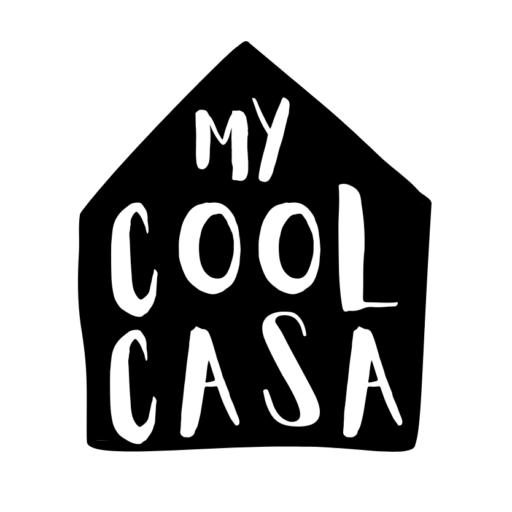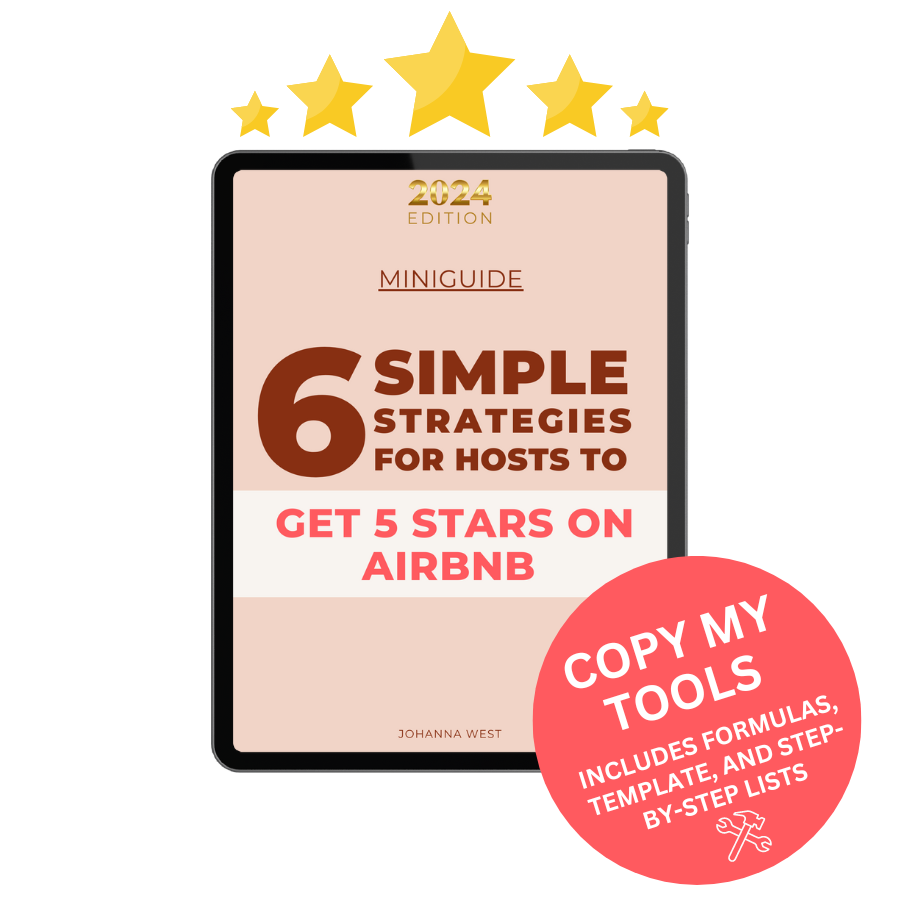It’s obvious that remote work kind of exploded during the pandemic. But it started long before Covid (um, digital nomads) and will continue to exist. To me, it feels that people now expect an office or dedicated workspace in vacation rentals. I’ve hosted hundreds of remote workers, and here’s what I’ve learned: creating the perfect Airbnb office space isn’t just about putting a desk in a corner.
Think about how you’d enjoy sitting down to work. Yeah, it’s more about designing a space where your guests can crush their 9-to-5 while feeling right at home.
Table of Contents
Essential home office furniture and layout tips
After helping over 20 hosts furnish home offices in their Airbnb properties, I’ve learned that where you put the work station can make or break a guest’s stay. Putting a beautiful mahogany desk right under the afternoon sun looked stunning in photos. But the first business guest messaged me about “turning into a human rotisserie chicken” during his Zoom calls. Not kidding.
Tip 1: The right desk, the right place
Here’s what to do instead: Position the desk perpendicular to windows whenever possible. This setup gives your guests natural light without creating harsh shadows or glare on their faces during video calls. Also, if you can afford it, get an adjustable-height desk that can work for both sitting and standing. When I added an electric standing desk to one of my properties, my bookings from business travelers jumped 40%.

Tip 2: Ergonomic chair
Skip those trendy Instagram-worthy chairs that will pretty much break your back. uncomfortable acrylic chairs. Get adjustable mesh chairs with lumbar support. They might not be the prettiest, but they’re what business travelers actually need for those long workdays.
Tip 3: Room divider
If you’re working with an open-concept space (pun intended), avoid the flimsy folding screens – they’re not worth the hassle. Instead, combine tall plants with a bookshelf or sideboard. This creates privacy without making the space feel cramped.
Tip 4: Cables and supplies
Cable management is often overlooked but crucial for any business amenities in your Airbnb. I install cable grommets in all my desks and use under-desk cable trays to keep things tidy. Good cable management makes it easier for guests to plug in their devices and get to work quickly.
Remember to think about the small details too. I keep a drawer organizer stocked with basic supplies – sticky notes, paper clips, and a few pens. It’s a tiny investment that makes a difference in the guest experience.
An Airbnb office space needs tech!
I don’t offer a monitor or printer in any of my properties, but I’ve seen a few Airbnb listings who do. My focus is on internet reliability, because that can make or break a business traveler’s stay. I always have a backup 5G hotspot ready – it’s saved a few stays from turning into one-star reviews.
Tip 5: WiFi
For the virtual meeting setup, I learned that mesh WiFi systems work best for consistent coverage. I installed them after a guest complained about losing connection when moving from the office to the kitchen during calls. The initial investment was steep, but it eliminated dead zones and improved streaming quality throughout the property.
Tip 6: Give them power
Power access is crucial for any digital nomad, but also for regular travelers. I install outlets directly into the desk, along with a high-quality surge protector. I also provide international power adapters because you never know where your next guest is coming from.
Tip 7: Virtual meetings
I install adjustable LED panel lights on either side of the desk, angled at 45 degrees. This creates even light without harsh shadows. After receiving feedback about echo issues, I added sound-absorbing panels disguised as artwork and a thick rug. I also try to keep the background minimalistic.

Comfort and productivity boosters
Creating a comfortable workspace goes beyond the basics of ergonomic office furniture. Most people struggle to stay focused for long periods of time, some forget to eat, and others forget to stand up once in a while.
Tip 8: Snack basket
I include a selection of tea bags, instant coffee, and healthy snacks in a basket on the desk. That keeps remote workers fed, or incites them to get up a make a cup of tea. My guests love this thoughtful gestures and mention it in the reviews.
Tip 9: Noise or music
I stock each office with noise-canceling earplugs and a small bluetooth speaker. This setup has been particularly appreciated by guests in my urban property. One business traveler wrote that it helped her focus through construction noise next door. The bluetooth speaker is for guests who like to have music playing in the background.
Tip 10: Wellbeing
I provide ergonomic cushions that guests can adjust to their preference. I also leave a yoga mat in the office after a guest asked for this, and told me she takes a break from work to stretch a few times a day. Another thing I like to do is to place a small indoor plant near each workspace – not just for aesthetics, but because multiple guests have mentioned how it helps them feel more relaxed while working.

Your takeaway
Start with the absolute essential today: Test your internet speed from the exact spot where you’ll place the desk. Run a video call test to check the lighting and background. If either needs improvement, tackle that first. The rest can be upgraded over time, but reliable internet and good lighting are absolute must-haves for business travelers.